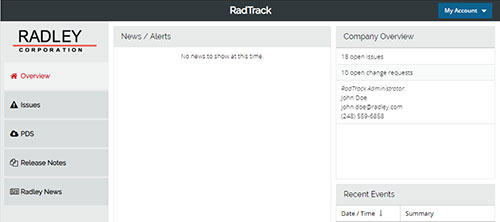In our last newsletter, we told you a new RadTrack was in the works. We’re happy to report that RadTrack is new and improved for you!
Besides the new look, this release brings many enhancements:
- Mobile-Enabled – RadTrack is now fully optimized for mobile devices. To access the mobile version of RadTrack, simply access the website from a mobile device.
- Issue Tracking – Issues related to Radley EDI products will now display a tracker bar containing status history and anticipated completion dates.
- Change Request Status – The new tracker bar can also be set to display information about linked Change Requests.
- Interactive Release Notes – View and filter release notes for Radley EDI products.
- Email Channel Subscriptions – You may now choose which types of emails you receive from Radley by subscribing to one or more of our email channels.
Both the new desktop and mobile versions of RadTrack share the same features. Here’s a quick tour of each display:
Desktop Version
The desktop version features a tab-based navigation panel on the left side.
- Overview: See useful “at-a-glance” information upon entering RadTrack.
- Issues: View the status of issues or submit a new issue to Radley customer support. This tab should be familiar to those who have used the Radley Customer Portal in the past.
- PDS: Go to Radley’s Product Delivery System (EDI product customers only) for the latest patches and updates.
- Release Notes: View, filter, and download the latest release notes for Radley EDI products.
- Radley News: See the latest posts from the Radley Newsletter and Radley Blog.
You can edit your profile information or log out using the My Account drop-down menu in the top-right corner.
Mobile Version
The all-new mobile version features a sliding menu-based navigation. Tap the button in the header on the top-left of the screen to access this menu.
- Bulletin- See important information from Radley.
- Events – View the latest login and issue update events.
- Company- See useful RadTrack-specific information about your company.
- Issues – View or report issues.
- Release Notes- Read release notes for Radley EDI products.
- Radley News- See the latest posts from the Radley Newsletter and Radley Blog.
- My Profile- Edit your profile information.
The logout option is at the bottom of the navigation menu.
We hope you enjoy the new RadTrack experience!